
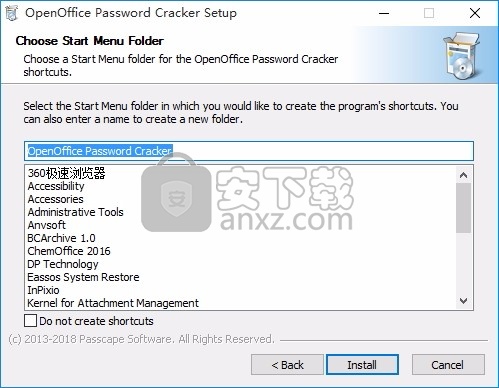

It allows you to specify a document protected with an "open" password. It has a simple one-window interface, which serves as a document picker. Office Password Remover is extremely convenient in use. Basically, it takes about 15 seconds for the program to remove an "open" password and the speed doesn't depend on the password length. The search for a decryption key is done on the online server, while the actual decryption is executed on your computer. Whether you lost or simply forgot your password, this program removes the "open" password, and decrypts the content of a document, giving you instant access to it. Office Password Remover helps users open their password-protected documents, which have been created in Microsoft Word or Excel. Password removal is accurate and done in about 15 seconds. This technology provides maximum security to the owner of the document as the latter remains on the computer and is not sent anywhere. The search for a decryption key is done on the online document decryption server, while the actual decryption is executed on your computer. With a sufficiently strong password, the file will remain secure, even using known AES-128 breaks.Office Password Remover allows you to remove an "open" password in MS Word and Excel documents.
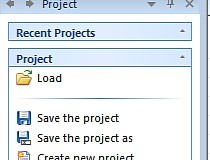
Cracking a 128-bit AES key is an extremely time-consuming process. Microsoft Office from 2007 onwards uses 128-bit AES encryption. Furthermore, understand what the password does. Both are useful but serve slightly different purposes. Microsoft Office password recovery programs fall into two categories: tools that remove and tools that recover. It is also useful to understand just what the password recovery program is doing. When you use one of these tools on any other documents, there is a chance you're committing a crime. You should only use these tools to remove passwords from your own documents.

Before we begin, let's get one thing straight.


 0 kommentar(er)
0 kommentar(er)
